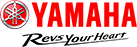Support software RCX-Studio 2020 Specifications
Programming software for RCX 3 Series Controller
Software Basic specifications
Software can be downloaded from YAMAHA’s WEB site together with RCX-Studio 2020 Basic or RCX-Studio 2020 Pro.
| Product name | RCX-Studio 2020 Basic | RCX-Studio 2020 Pro |
|---|---|---|
| Type Note1 | KCX-M4990-40 | KCX-M4990-50 |
| License management | USB key (blue) Note2 | USB key (purple) |
| Supported language | Japanese, English, Chinese | |
| OS Note3 | Microsoft Windows 7 SP1(32/64bit) / 8.1 (32 bit / 64 bit) / 10 (32 bit / 64 bit) | |
| Execution environment | .NET Framework 4.5 or more | |
| CPU | Recommended: Intel Core i5 2 GHz or more, Minimum: Intel Celeron 2 GHz or more, 3D-SIM is invalid.: Intel Core 2 Duo 2 GHz or more |
|
| Memory | Recommended: 8 GB or more, Minimum: 4 GB or more, 3D-SIM is invalid: 1 GB or more | |
| Hard disk capacity | 1GB of available space required on installation drive | |
| Communication Port | Communication cable: Serial communication port, Ethernet port, or USB port | |
| Others | Dedicated commutation cable (For D-Sub or USB) Ethernet cable (category 5 or better) USB port: 1 port (For USB key) |
|
| Applicable controller | RCX340/RCX320 | |
| Applicable robot | YAMAHA robot that can be connected to the RCX340, RCX320. | |
- Note1.
- This shows the software package type. The software is common to two products and can be downloaded from YAMAHA’s WEB site.
- Note2.
- Common to the conventional model RCX-Studio Pro.
- Note3.
- Microsoft, Windows 7, Windows 8.1, and Windows 10 are either registered trademarks or trademarks of Microsoft Corporation in the United States and/or other countries.
Other company names and product names listed in this manual may be the trademarks or registered trademarks of their respective companies.
Data cables (5m)
Communication cable for RCX-Studio 2020.
Select from USB cable or D-sub cable.
| Model | USB type (5m) | KBG-M538F-00 |
|---|---|---|
| D-Sub type 9pin-9pin (5m) |
KAS-M538F-10 |
- Note.
- This USB cable supports Windows 2000/XP or later.
- Note.
- The communication cable is common to POPCOM+, VIP+, RCX-Studio Pro, and RCX-Studio 2020.
- Note.
- USB driver for communication cable can also be downloaded from our website.

USB key
A USB key is supplied to the RCX-Studio 2020 to prevent irregular movement of robots.
There will be limitations of software functions (see below chart):
| Functions | When the USB key is not connected | RCX-Studio 2020 Basic (blue) Note. |
RCX-Studio 2020 Pro (purple) Note. |
|
|---|---|---|---|---|
| Backup/restore via data transfer | Valid | Valid | Valid | |
| Controller operation in online mode | Invalid | Valid | Valid | |
| File save | Invalid | Valid | Valid | |
| Real Time Trace | Only data save is invalid. | Valid | Valid | |
| Cycletime Calculator | Starting only (No calculating) | Valid | Valid | |
| iVY2 editor | Starting only (No connecting) | Valid | Valid | |
| Data Difference | Except data saving | Valid | Valid | |
| 3D simulator function | Only capturing is invalid. | Valid | Valid | |
| Custom window | Valid | Valid | Valid | |
| Program template | Only file output is invalid. | Valid | Valid | |
| CAD data read | STL, OBJ, VRML | Valid | Valid | Valid |
| STEP | Invalid | Invalid | Valid | |
| CAD to point conversion | Invalid | Invalid | Valid | |
- Note.
- USB key color
Support software RCX-Studio 2020 Specifications
Related contents

- 2-axis controller RCX320
- Introduces the 2-axis controllers, RCX320.

- Multi-axis controller RCX340
- Introduces the multi-axis controllers, RCX340.

- SCARA robots
- The wide reach and payload ranges from 120 mm to 1200 mm and from 1 kg to 50 kg, allowing for precise adjustment of the robot to your application

- Robot Vision System
- Use of ROBOT vision system "iVY system" makes it possible to propose new production lines that do not require workpiece positioning and teaching.

Robotics Operations
Sales & Marketing Section
FA Sales & Marketing Division
127 Toyooka, Kita-ku, Hamamatsu, Shizuoka 433-8103, Japan
Telephone 81-53-525-8350 /
Facsimile 81-53-525-8378