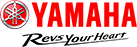Support software VIP+(PLUS) Features & Benefits
Introduces the Support software VIP+(PLUS) Features & Benefits
Feature
01GUI updated for enhanced usability
The user interface has been improved with the VIP Windows function kept as it is so as to achieve more ease of use.

02Data displayed in the tree view form
The data included in the controller is displayed legibly.

03Fully equipped tool bar
Each of various functions can be executed by simple one click on the tool bar.

04Expanded monitor function
The I/O conditions and variables in the controller can be monitored at real time. In the advanced mode, it is also possible to attach any label (Note) to general purpose input/output and others.
Note. The label is stored in PC.

05Data operation using the new drag & drop function
The data can be stored easily by using the drag & drop function. Likewise, the stored data can be restored to the controller by operating the mouse only.

Select the data to be stored.

Drag the selected data to the document window and drop it there.

Specify the file name and this completes the storage procedure.
06Input the data in the work sheet form (Parameter, Point data)
It is also possible to copy and paste the data from the other spread sheet (chart calculation software).


07Syntax coloring when editing the program
When reserved words (character string reserved as the robot language) are inputted, they are colored automatically, making them noted at one glance for easier program editing.

08Program execution monitor
The step being performed during the program execution can be monitored. Thus, it ispossible to check which step is performed without stopping the program, thereby debugging of the program is made much easier.

09List appointing (point where the system is restored)
It is possible to create the system restoration point at any timing. By doing so at important points in the system constructing process when, for example, something faulty is found after the system was changed, the system can be returned to the state before such change easily.

Support software VIP+(PLUS) Features & Benefits
Related contents

Robotics Operations
Sales & Marketing Section
FA Sales & Marketing Division
127 Toyooka, Kita-ku, Hamamatsu, Shizuoka 433-8103, Japan
Telephone 81-53-525-8350 /
Facsimile 81-53-525-8378